Openmet Feedback Manager
Data analytics
The best survey data analytics on the market.
Draw conclusions from your data quickly and efficiently.
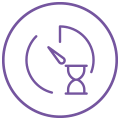
Save time and resources with results analytics
OFM instantly calculates the KPIs (Key Performance Indicators) and metrics to let us know what is going on and make the best decisions

Avoid handling errors
You don’t need to use Excel, Power BI, SPSS or R to analyze survey results. OFM gives you everything you need to analyze, filter and compare results instantly

Create reports effortlessly
Create professional Word, PDF and Excel reports instantly and effortlessly. With indicators, comparisons and the charts and content you choose
Features of the data analytics of our software
Save time and resources using professional surveys and results analytics
Instant calculation of high and low level KPIs (Key Performance Indicators) and KPIs per question
Changes over time
Automatic Importance – Evaluation decision charts
Automatic weighting of results based on the characteristics of the participant
Automatic reports in Word, PDF and PowerPoint with KPIs, charts and a professional forma
Crosstabs
Histograms of the distribution of results and characterization of participants by area
Batch creation and zipping of multiple Word and PDF reports
Lots of different and attractive graphics for visualizing results
Excel exports and reports with KPIs
And much more…
- Automatic weighting of results by indicator and/or question
- Result-based alerts
- Importing of historical results with Excel
- Automatic aggregation of results from different surveys
- Statistical analysis, including ANOVA and calculation of statistical significance
- Automatic recalculation of results by modifying and/or eliminating answers
- Environment allowing access to results with username/password and permission control for individual surveys
- Maximum security and scalability: We work with SSL. Openmet complies with the Data Protection Act at intermediate level. Our servers are hosted in the Microsoft Azure cloud based in Ireland
- Participation charts Easy and intuitive Business Intelligence environment for filtering and comparing any result
- Diverse color schemes
- Possibility of automatic privacy control (results for groups below a specific size are hidden)
- Ability to create custom Word/PDF/Excel/Powerpoint reports. Possibility of integration with external software
Blog
If you want to know more, at Openmet Group we write our own articles in order to help you grow your business
Surveys with Question Rotation
One of the most important challenges that we face at Openmet when it comes to customer surveys is the need for brevity. In general, the time spent by customers completing…
Satisfaction surveys: How to choose the most suitable type for each case
When our clients ask for help with their projects to assess customer satisfaction or experience, there is one important aspect that needs to be decided from the word “Go” because…
Why and How to Use Weightings in Electronic Surveys
When I talk about weighting survey data, I’m often met with facial expressions of the type ‘Huh?’ in the person I’m talking to. This article will attempt to uncover the…

How can we help?
With Openmet Feedback Manager you get a professional survey and data analytics platform.
Why don’t we start?


